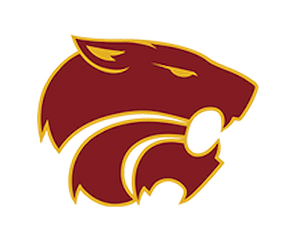Athletics Paperwork
Athletic Participation Paperwork Process
The Columbia High School Athletic Participation Packet is digital. If your student is participating in any Wildcat Athletics, you will complete the required paperwork online through Big Teams. Please see the "HOW TO/HELP GUIDE" below
Parents - Create Your Student Account
BigTeams Student Central
Help Guide
- Go to https://studentsentral.bigteams.com/
- Click Sign Up to Create New Account and complete the four-step account creation
- Who is this account for? Select Parent/Guardian
- What School are you registering for? Input the name of the school that your oldest participating student attends
- Input your Personal Information for you Parent/Guardian account
- Input Username (Email) and Password
- From the Linked Accounts Page in My Profile, click "+Link Student Account"
- Search for your Student to see if they have already created an account.
- NOTE: Check out the Self Help menu for "Account Linking Guide"
- If your student does not have an account, click the hyperlink for "if your student does NOT have an account OR is not yet 13 years old, click "HERE" and complete the five steps for creating the student account
- Once created, be sure to input your EMERGENCY CONTACT information (Left Navigation under My Profile), and then complete the form requirements by going to ATHLETIC FORMS
- After signing the forms as a Parent, navigate back to My Profile followed by Linked Accounts, and have your student(s) use the Sign In As button to complete any "Awaiting Athlete Signature" requirements.
- NOTE: Check out the Self Help menu for "(Returning) Student/Parent "Sign In As Feature" help guide
- Once your forms are approved, a notification will be sent to your listed email address and/or mobile number. Notification settings can be adjusted by going to My Profile followed by Notifications.